Migrering, tenant-to-tenant
A tenant-to-tenant migration requires careful planning and coordination to minimize disruption during mergers, acquisitions, or company divestitures. By following a proven methodology for transferring data, resources, and configurations between Microsoft 365 tenants, we ensure a smooth migration with minimal user impact—while meeting all legal and regulatory requirements.

Seamless and secure transition to a new Microsoft 365 Tenant
Failing to maintain control over tenants and user identities during a migration can have serious consequences. Our methodology follows a structured process for migrating relevant chats, groups, Teams, and personal settings to the new environment. At the same time, we ensure that no sensitive data, such as personal information or trade secrets—leaves the organization.
For organizations that use a hybrid environment combining cloud and on-premises infrastructure, we also support Active Directory consolidation. This not only streamlines the migration but also helps maintain a secure and efficient IT environment across both local and cloud-based systems.
How we support you
01
Workshop: Analysis & Planning
In a collaborative workshop, we map your current Microsoft 365 environment and its implications for the upcoming migration. We analyze users and licenses, and present the full process, including requirements and timeline. Step by step, we define the migration process, including any need for delegated administration, license transfers, client transitions, and the movement of data in SharePoint, Teams, and more. Typically, representatives from IT, HR, marketing, and legal participate in this session. The outcome is a clear project plan with defined milestones, phases, and a preliminary budget estimate.
02
Migration Execution
Based on the previous mapping and thorough planning, the migration is executed at a designated time. Since the switch to the new environment happens instantly (the old tenant becomes inactive at the time of migration), there is no room for trial and error. Migrations are most often performed over a weekend to minimize downtime for users. During this time, we ensure everything is in place through testing, configuration, license inventory, and more.
03
Onsite support
Once the migration is complete, our team remains on-site to handle any issues and ensure full productivity. In collaboration with your internal IT support, we assist users in navigating the new Microsoft 365 environment. Any computers requiring reinstallation or new software setups are also handled. These support tasks are included in the project plan to ensure that users can get up and running in their new tenant without delay. After the migration is finalized, we deliver a master list detailing all migrated users, Teams, OneDrive, SharePoint content, and other key data.
Contact us
Are you interested in our offer? Please fill out the form below, and one of our experts will get in touch with you shortly.
Follow us!
We’re happy to share knowledge, experiences, and inspiration. Follow us on LinkedIn or subscribe to our newsletter to get the latest insights—before anyone else.